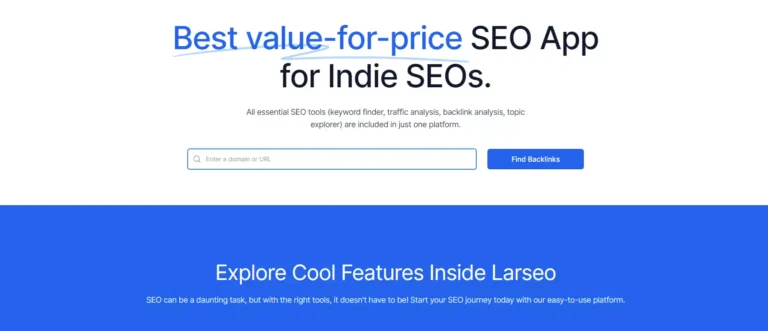Have you ever struggled with finding the right affiliate products to promote on your website or blog?
Have you found yourself spending hours searching the internet for the right product codes or comparing prices across different merchants?
If so, you’re not alone. As an affiliate marketer myself, I understand the frustration of trying to find the right products to promote that will not only appeal to my audience but also provide me with the best commission rates.
That’s where Affi.ai comes in. This powerful plugin offers a range of features that make it easy to find, compare, and promote affiliate products on your website or blog.
With its user-friendly interface and powerful search capabilities, you can quickly and easily find the right products to promote, customize their appearance and information, and compare prices from different merchants all in one place.
In this review, we’ll dive deep into the features and capabilities of Affi.ai, explore how it can help you increase your affiliate sales, and provide our honest assessment of its pros and cons. So let’s get started!
Product Overview:
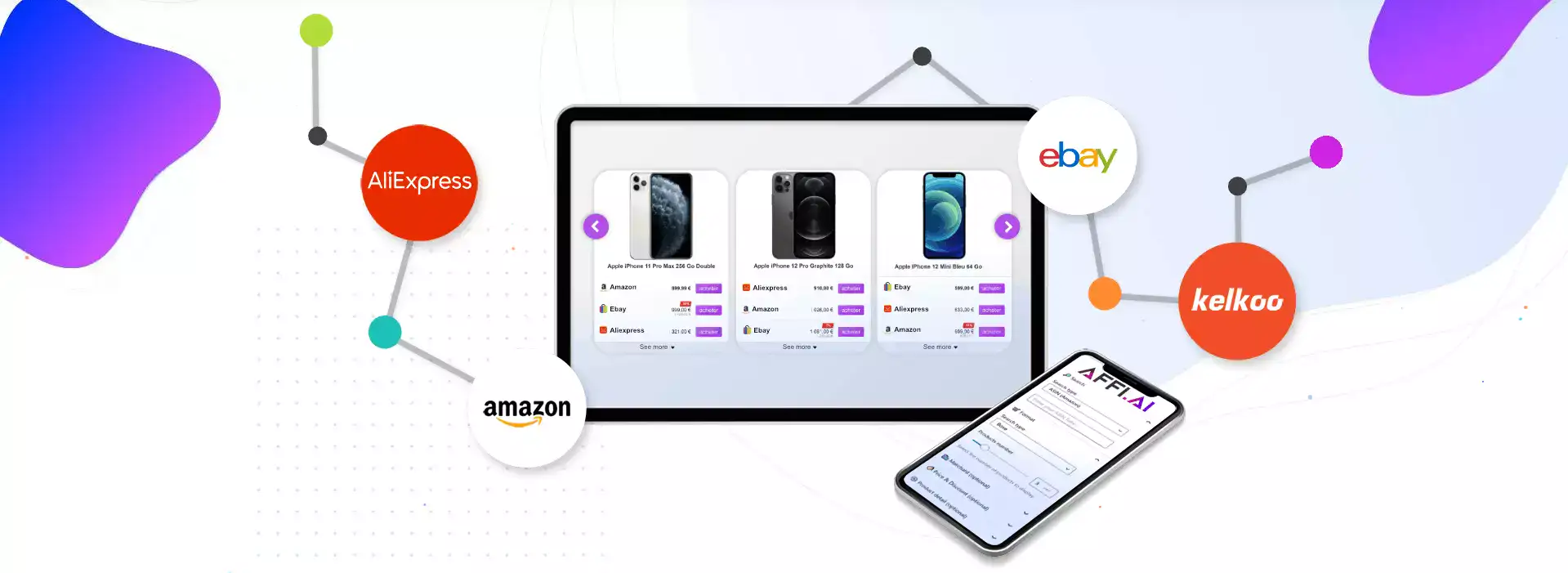
Affi.ai is an all-in-one affiliate marketing plugin for WordPress that is designed to increase affiliate conversions and revenues.
This plugin offers smart contextual advertising, automatic product display, and multi-merchant price and product comparison. It is quick and easy to use, and it saves time by automatically updating products, prices, and information.
With Affi.ai, affiliates can customize their product boxes and links, and generate boxes directly from their WordPress post editor.
Key Features:
🤖 Smart Contextual Advertising:
Affi.ai offers smart contextual advertising that highlights products, services, and merchants.
With just one click, this plugin displays Amazon, Ebay, Aliexpress, and Kelkoo products. This feature saves time and is easy to use, and it enhances the reader’s experience by displaying relevant products.
💰 Multi-Merchant Price and Product Comparison:
With Affi.ai, affiliates can compare prices and products from multiple merchants using keywords or product codes. This feature saves time and helps readers find the best deals.
🌎 International:
Affi.ai is usable in most countries, and it can be used by all affiliates, beginners, and experienced alike. This feature makes the plugin accessible to affiliates worldwide.
📈 Ratings and Reviews:
Affi.ai offers the display of ratings, features, advantages, and disadvantages of products. This feature helps readers make informed decisions and enhances their experience by providing valuable information.
🛠️ Customizable:
Affi.ai is fully customizable, with the ability to customize format, text, image, merchant, price, currency, note, description, pros & cons, color, link obfuscation, and create custom boxes and/or links/buttons. This feature allows affiliates to tailor their content to their target audience.
What We Like:
- Easy to use
- Offers smart contextual advertising
- Automatically updates products, prices, and information
- Multi-merchant price and product comparison
- Fully customizable
What We Don’t Like:
- No free trial
- No live chat support
Now let’s delve deeper.
Features and Functionality
Affi.ai offers a variety of features and functionalities that can help users create product comparison and recommendation boxes easily. Let’s take a closer look at some of these features:
Amazon Comparison Without API
Affi.ai allows users to compare prices for Amazon products without having to use the Amazon API. Users can simply enter the UPC codes and Affi.ai will do the price comparison automatically.
Pick & Select Search
The Pick & Select search mode is a unique feature of Affi.ai that allows users to find and select products quickly and easily. Users can enter a keyword and choose products based on their pictures.
The tool displays available products with images, prices, and merchant information. Users can then select the products of their choice, and Affi.ai automatically retrieves the codes for those products.
Price Comparison
Affi.ai automatically generates price comparisons for the products and merchants available, allowing users to easily compare prices across different merchants.
Custom Mode
The Custom Mode feature of Affi.ai allows users to create fully customized boxes with the products and/or services of their choice.
Users can choose the template (grid, box, or carousel), display a ranking with icons, choose the number of products and merchants, display a note (semi-circle or stars), add a custom image, customize the title and description, display advantages and disadvantages, and customize the merchant(s), price, and currency display options.
Merchant Customization
With Affi.ai, users can customize their product box by displaying a note, modifying the title, and description, adding advantages and disadvantages, and even customizing the product image.
Custom Merchant Addition
Users can add additional merchants for products, even if the merchant is not present on Affi.ai.
To do so, users have to enter the URL of the product page and the tracked URL of the product page with their affiliate ID. Users can display a fixed price or no price in the currency of their choice.
Affiliate Link Tracking
Affi.ai automatically tracks affiliate links, ensuring that users get credit for any sales generated through their product comparison and recommendation boxes.
Customizable Templates
Affi.ai offers customizable templates that users can use to create visually appealing product comparisons and recommendation boxes. Users can choose from different templates such as grid, box, and carousel and even choose to display a ranking with icons.
Filter Functionality
Affi.ai offers filter functionality that allows users to refine their product search based on the merchant(s) of their choice, a discount percentage, and/or a price range.
Integration with Classic and Gutenberg Editor
Affi.ai seamlessly integrates with both Classic and Gutenberg editors, making it easy for users to create product comparison and recommendation boxes regardless of the editor they use.
Pricing and Value
Affi.ai offers different pricing plans for its users, depending on their needs and the number of sites they want to use the plugin on. All plans come with all features included, 1 year of updates, and 1 year of support.
The Single plan costs $49 per year and includes usage for one site.
The Essential plan costs $129 per year and includes usage for up to five sites.
The Pro plan costs $249 per year and includes usage for up to 15 sites.
The MAXI plan costs $399 per year and includes usage for up to 30 sites.
One bonus of the Affi.ai pricing plans is that users will keep the same price at each annual renewal, making it easy to budget for the cost of the plugin.
Some Demo
How to Create Beautiful Affiliate Product Boxes with Affi.ai Shortcodes

Affi.ai offers a shortcode mode that lets you create beautiful affiliate product boxes in seconds. This feature is a game-changer for anyone who wants to showcase products on their website without the need for coding knowledge.
The default settings can be set in the Affi.ai settings tab and will be applied to all product boxes created on your site.
The shortcode mode is easy to use and can be created via Classic Editor, Gutenberg, or shortcodes mode.
You can insert as many shortcodes as you want and where you want! Affi.ai offers a range of shortcodes for the search mode of the products to display, product display format, customizing product boxes, and merchants’ choice.
The shortcode mode makes it possible to search for products using a keyword, ASIN code, PID, or even a custom merchant. You can choose from different templates to display your products, such as carousel, grid, box, and list format.
Additionally, you can customize your product boxes by choosing to display product ranking icons, only products with a specific discount percentage, or adding a price filter.
You can customize different elements of your product boxes with title, description, rating, pros, and cons attributes. Also, you can customize your button text and even add merchant names dynamically. The shortcode mode also lets you choose to highlight only some merchants, such as Amazon, Ebay, Aliexpress, Kelkoo, or add custom merchants that are not present in the Affi.ai database.
How to use Affi Ai in auto mode Like A Pro?
- Users can configure the tool’s settings by selecting a language, product display location, choice of merchants, and optional filter by category.
- Users can also customize the design of the product boxes, including the number of products displayed, design, the maximum number of columns, automatic product description, structured data, link obfuscation, and more.
- The tool’s auto mode automatically displays products based on the content of the post or page, using the title and content to find matching products.
- Users can refine the search results by excluding keywords or embedding a custom shortcode to place more suitable products.
- Users can disable the auto mode on certain pages or articles if desired.
How To Use Affi Ai With Elementor In A Second?
AffiAi allows users to create product boxes quickly and easily with Elementor.
- To integrate product boxes, users can add a new section, click on the + button, and choose the Text Editor option.
- Users can choose from several modes to display products, including Pick & Select, Keyword, ASIN, PID, Custom, Link, and Auto.
- The shortcode for the product box can be generated by clicking on “insert shortcode.”
- In advanced mode, users can customize the design and information displayed in the product box, such as the template, ranking icons, number of products, merchants, pictures, titles, descriptions, note, pros and cons, and button text.
- Elementor allows users to immediately visualize changes and modify them as desired.
How to use Affi Ai with Gutenberg Easily?
- To use AffiAi, users can add a new post or page, enter a title, and click on the “+add a block” button, then search for AffiAi and click on the AffiAi button to begin creating a product box.
- In quick mode, users can choose a search mode (Pick & Select, Keyword, ASIN, PID code, Custom, Link, or Auto) to display products and customize their product box quickly.
- In advanced mode, users can further customize their product box by choosing a template, displaying a ranking with icons, choosing the number of products, merchants, and filtering prices and promotions, customizing pictures, titles, and descriptions, and adding notes, advantages, and disadvantages.
- Users can see the results and modify their product box whenever they want, and can add one or more product boxes to their article or page.
Amazon no API from Affi.ai: A great Feature
Affi.ai has an “Amazon without API” option to display Amazon products automatically without the need for Amazon API keys.
- To get an Amazon API key, register on the Amazon affiliate platform and generate a minimum of qualified sales.
- If you have an Amazon API key, and you switch to Amazon mode without an API, it means you have exceeded the quota allowed by Amazon.
- Limitations of the Amazon without API option include not having all Amazon products, price filters, display of descriptions, and promotions.
- The Pick & Select mode is a good way to easily find and display products of your choice.
- To have price comparisons using the Amazon option without API, you need to enter UPC codes.
- Affi.ai’s “Amazon no API” solution allows users to get started in affiliation and/or take over in case of Amazon blocking.
How to use the Affi ai Pick And Select search Method?
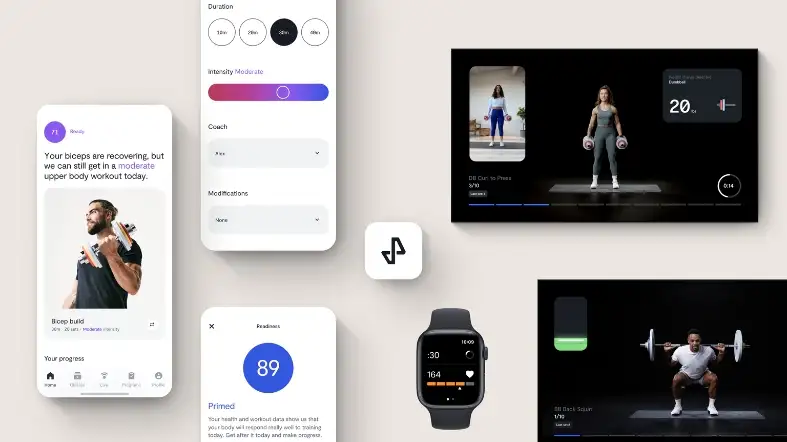
The feature is available for both the Classic and Gutenberg editor.
- Users can enter a keyword and select the product(s) of their choice through their pictures.
- The feature automatically retrieves the codes of the chosen products and generates price comparisons.
- The Pick & Select mode can be used with Affi.ai filters to refine the search.
- Users can customize the template, and product images, and add custom merchants.
- The Pick & Select mode is easy to use in five steps.
- Users can verify that their affiliate links are well-tracked.
How to use Affi ai Custom Mode?
Affi.ai has a custom mode that allows users to create fully customized boxes with their choice of product(s) and/or service(s).
- The custom mode is available with both Classic Editor and Gutenberg.
- Users can choose from different templates, display rankings with icons, choose the number of products and merchants to display, add custom images, titles, and descriptions, display advantages and disadvantages, and customize the merchant(s), price, and currency display options.
- The custom mode can be used for shopping, leisure, travel, service, BtoC, or BtoB themes.
- Affi.ai provides a shortcode example for a 100% customized comparison between Netflix and Disney+.
- To use the custom mode, users need to click on the Affi.ai button and select Custom, choose the template and the number of products/services to display, enter the product or service characteristics, choose an image, add the merchant(s) and the price and currency to display.
How to create custom link buttons?
Users can create tracking links as text or customizable buttons by inputting a standard or tracked link, choosing the text to display, adding an icon, selecting the button color and size, and obfuscating the link.
- The plugin works with both the Classic Editor and Gutenberg.
- To create a custom button with a tracked link, users can follow 5 steps.
- Users can also use the AFFI AI shortcode to create custom buttons with tracked links.
- The shortcode includes options to customize the button’s appearance, such as its type, icon, width, obfuscation, color, and font size.
How to use the custom merchant mode?
The Affi.ai link converter allows users to create trackable links for specific merchants
- The process involves adding custom merchants to the Affi.ai plugin’s back office or occasionally adding a custom merchant via the creation interface
- Custom merchant space is available to add frequently used merchants for easy conversion of deep links to tracked links
- To add a custom merchant for auto-tracked link creation, users can go to the back office, click “add new merchants”, and enter the merchant name, affiliate platform, homepage URL, and tracking URL
- The standard link to tracked link converter will automatically create tracked deep links for custom merchants added to the Affi.ai custom merchant area
- Users can add a custom merchant link to a comparison or custom box using the “add merchants” option in the Classic Editor or the “add custom merchants” option in the Gutenberg interface
- The process involves adding the product or service page link, tracked URL with an affiliate ID, and optional fixed price and currency display
- The “convert to tracked link” option should only be activated if a standard link is used and the merchant is entered in the custom merchant space.
How to find a Product ID Or PID code?
- PID codes can be EAN, UPC, GTIN, ASIN (Amazon), or product codes from Ebay and Aliexpress.
- To display products from different merchants in the same shortcode, add initials in front of the product codes.
- Ebay PID code: take the numbers after “itm” in the product page URL.
- Aliexpress PID code: take the numbers after “item” in the product page URL.
- Amazon PID code: take the numbers after “dp” in the product page URL.
How To Use The Affi Ai Product Dashboard?
Affiai’s dashboard tab provides a summary of all the shortcodes created, including post name, search type, displayed products, and date of price update.
This makes it easier for users to modify or delete shortcodes, as well as clear the product cache if necessary.
If the displayed products don’t meet expectations, users can select new products and clear the cache to see the changes immediately.
Conclusion:
Affi.ai is an impressive and powerful affiliate marketing plugin for WordPress that offers a range of features designed to help increase affiliate conversions and revenues.
It’s smart contextual advertising, multi-merchant price and product comparison, and customization capabilities make it a standout tool for affiliates looking to optimize their website or blog.
However, the lack of a free trial and live chat support may be a drawback for some users.
Overall, Affi.ai is a valuable tool for both beginners and experienced affiliate marketers who want to save time and enhance the user experience for their audience while maximizing their earning potential.